Bắt đầu với cardano-wallet-js
cardano-wallet-js
cardano-wallet-js là một SDK javascript/typescript cho Cardano với một số chức năng. Bạn có thể sử dụng nó như một khách hàng cho ví cardano chính thức cardano-wallet và cũng có thể tạo ra Native Tokens and NFTs.
Table of Contents
Giới thiệu
cardano-wallet chính thức của IOHK cho thấy giao diện REST api / CLI cho phép khách hàng thực hiện các công việc phổ biến trên blockchain cardano, chẳng hạn như:
- tạo hoặc khôi phục một ví
- gửi một giao dịch có hoặc không có siêu dữ liệu (https://github.com/input-output-hk/cardano-wallet/wiki/TxMetadata)
- kiểm tra trạng thái của node
- liệt kê các giao dịch
- liệt kê các ví
Dự án của chúng tôi nhằm mục đích cung cấp một SDK Javascript dễ sử dụng cho các lập trình viên, thay vì đưa cấu trúc REST thô cho bạn.
Yêu cầu
Trước khi bắt đầu sử dụng thư viện, bạn sẽ cần một máy chủ cardano-wallet đang chạy. Nếu bạn có sẵn docker, bạn chỉ cần tải docker-composer.yml mà họ cung cấp và khởi động nó bằng cách sử dụng docker-compose:
wget https://raw.githubusercontent.com/input-output-hk/cardano-wallet/master/docker-compose.yml
NETWORK=testnet docker-compose up
Bạn có thể tìm thêm thông tin về các tùy chọn khác nhau để khởi động máy chủ cardano-wallet tại đây (https://github.com/input-output-hk/cardano-wallet)
Cài đặt
Sử dụng npm:
npm i cardano-wallet-js
Sử dụng
Để bắt đầu, hãy bắt đầu với một WalletServer. Nó cho phép bạn kết nối với một số dịch vụ cardano-wallet từ xa.
Kết nối với cardano-wallet
const { WalletServer } = require('cardano-wallet-js');
let walletServer = WalletServer.init('http://{your-server-host}:{port}/v2');
Thông tin Blockchain
Đầu tiên, bạn có thể thử lấy một số thông tin blockchain như: (thông số mạng, thông tin và đồng hồ) (network parameters, information and clock)
Nhận thông tin mạng
let information = await walletServer.getNetworkInformation();
console.log(information);
Nó sẽ in ra như sau:
{
"network_tip": {
"time": "2021-04-12T21:59:25Z",
"epoch_number": 125,
"absolute_slot_number": 23895549,
"slot_number": 265149
},
"node_era": "mary",
"node_tip": {
"height": {
"quantity": 0,
"unit": "block"
},
"time": "2019-07-24T20:20:16Z",
"epoch_number": 0,
"absolute_slot_number": 0,
"slot_number": 0
},
"sync_progress": {
"status": "syncing",
"progress": {
"quantity": 0,
"unit": "percent"
}
},
"next_epoch": {
"epoch_start_time": "2021-04-14T20:20:16Z",
"epoch_number": 126
}
}
Nhận thông số mạng
let parameters = await walletServer.getNetworkParameters();
console.log(parameters);
Nó sẽ in ra như sau:
{
"slot_length": {
"quantity": 1,
"unit": "second"
},
"decentralization_level": {
"quantity": 100,
"unit": "percent"
},
"genesis_block_hash": "96fceff972c2c06bd3bb5243c39215333be6d56aaf4823073dca31afe5038471",
"blockchain_start_time": "2019-07-24T20:20:16Z",
"desired_pool_number": 500,
"epoch_length": {
"quantity": 432000,
"unit": "slot"
},
"eras": {
"shelley": {
"epoch_start_time": "2020-07-28T20:20:16Z",
"epoch_number": 74
},
"mary": {
"epoch_start_time": "2021-02-03T20:20:16Z",
"epoch_number": 112
},
"byron": {
"epoch_start_time": "2019-07-24T20:20:16Z",
"epoch_number": 0
},
"allegra": {
"epoch_start_time": "2020-12-15T20:20:16Z",
"epoch_number": 102
}
},
"active_slot_coefficient": {
"quantity": 5,
"unit": "percent"
},
"security_parameter": {
"quantity": 2160,
"unit": "block"
},
"minimum_utxo_value": {
"quantity": 1000000,
"unit": "lovelace"
}
}
Nhận thời gian mạng
let clock = await walletServer.getNetworkClock();
console.log(clock);
Nó sẽ in ra như sau:
{
"status": "available",
"offset": {
"quantity": 405623,
"unit": "microsecond"
}
}
Sự vận hành hữu dụng
Generate Recovery Phrases
Việc tạo cụm từ khôi phục dựa vào bip39.
const { Seed } = require('cardano-wallet-js');
// generate a recovery phrase of 15 words (default)
let recoveryPhrase = Seed.generateRecoveryPhrase();
console.log(recoveryPhrase);
Output:
> "hip dust material keen buddy fresh thank program stool ill regret honey multiply venture imitate"
Cụm từ khôi phục là cách duy nhất bạn có thể khôi phục ví của mình và bạn nên giữ nó bảo mật và riêng tư. Mỗi lần bạn thực hiện phương pháp này, bạn sẽ nhận được một cụm từ khôi phục hoàn toàn khác nhau .
Để thuận tiện, bạn có thể chuyển đổi cụm từ khôi phục thành một mảng bằng cách sử dụng:
let words = Seed.toMnemonicList(recoveryPhrase);
console.log(words);
Output:
> ['hip', 'dust', 'material', 'keen', 'buddy', 'fresh', 'thank', 'program', 'stool', 'ill', 'regret', 'honey', 'multiply', 'venture', 'imitate']
Create or restore a wallet
Trong ví dụ này, chúng ta sẽ tạo một ví mới. Phương pháp createOrRestoreShelleyWallet tạo ra một ví mới nếu nó không tồn tại hoặc khôi phục một ví đã tồn tại:
const { Seed, WalletServer } = require('cardano-wallet-js');
let walletServer = WalletServer.init('http://you.server.com');
let recoveryPhrase = Seed.generateRecoveryPhrase();
let mnemonic_sentence = Seed.toMnemonicList(recoveryPhrase);
let passphrase = 'tangocrypto';
let name = 'tangocrypto-wallet';
let wallet = await walletServer.createOrRestoreShelleyWallet(name, mnemonic_sentence, passphrase);
List wallets:
let wallets = await walletServer.wallets();
Get wallet by Id:
let wallets = await walletServer.wallets();
let id = wallets[0].id;
let wallet = await walletServer.getShelleyWallet(id);
Get wallet's utxo statistics:
let statistics = await wallet.getUtxoStatistics();
Thống kê sẽ bao gồm phân phối UTxOs trên toàn bộ ví, dưới dạng biểu đồ tương tự như biểu đồ dưới đây.
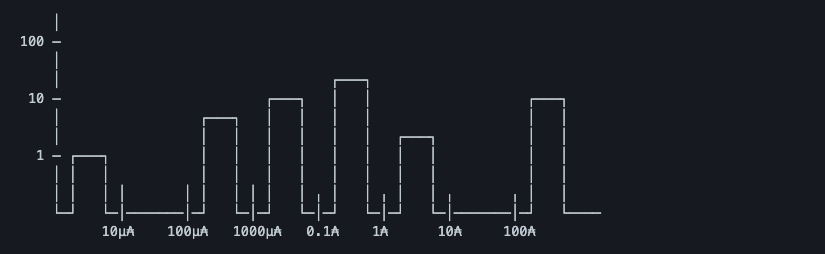
Remove wallet:
await wallet.delete();
Rename wallet:
let newName = 'new-name';
wallet = await wallet.rename(newName);
Change wallet passphrase:
let oldPassphrase = 'tangocrypto';
let newPassphrase = 'new-passphrase';
wallet = await wallet.updatePassphrase(oldPassphrase, newPassphrase);
Bản thân ví không giữ mật khẩu, bạn có thể kiểm tra xem nó được cập nhật chính xác không bằng cách gọi một phương thức cần cụm mật khẩu, ví dụ: sendPayment
Wallet addresses
Ví Cardano được xác định phân cấp nhiều tài khoản tuân theo một biến thể của BIP-44 được mô tả ở đây (https://github.com/input-output-hk/implementation-decisions/blob/e2d1bed5e617f0907bc5e12cf1c3f3302a4a7c42/text/1852-hd-chimeric.md). Tất cả các địa chỉ đều bắt nguồn từ khóa gốc (giống như một nhà máy sản xuất khóa) mà bạn có thể lấy từ cụm từ khôi phục. Ngoài ra, ví sẽ luôn có 20 địa chỉ "liên tiếp" không được sử dụng, vì vậy bất cứ lúc nào bạn sử dụng một trong số chúng, địa chỉ mới sẽ được tạo ra để giữ nguyên quy tắc.
let addresses = await wallet.getAddresses(); // list will contain at least 20 address
Get unused addresses:
let unusedAddresses = await wallet.getUnusedAddresses();
Get used addresses:
let usedAddresses = await wallet.getUsedAddresses();
You can create/discover next unused address:
// you'll get the n-th address where n is the current addresses list length
let address = await wallet.getNextAddress();
// you can also pass the specific index
let address = await wallet.getAddressAt(45);
Wallet balances
Khi bạn tạo ra một ví mà số dư ban đầu là O. Nếu bạn đang trong mạng mainet, bạn có thể chuyển Ada đến địa chỉ này. Nếu bạn đang ở testnet, bạn có thể yêu cầu token thử nghiệm từ Faucet, chỉ cần nhập một trong các địa chỉ ví của bạn và yêu cầu tiền.
// get available balance. The balance you can expend
let availableBalance = wallet.getAvailableBalance();
// get rewards balance. The balance available to withdraw
let rewardBalance = wallet.getRewardBalance();
// get total balance. Total balance is the sum of available balance plus reward balance
let totalBalance = wallet.getTotalBalance();
Wallet delegation
Ví có các thông tin về việc đã ủy quyền trên pool hay chưa
let delegation = wallet.getDelegation();
console.log(delegation);
Ví chưa ủy quyền cho bất kỳ pool nào thì kết quả tương tự như sau:
{
"next": [],
"active": {
"status": "not_delegating"
}
}
Nếu bạn bắt đầu ủy quyền (xem phần Stake poolStake pool section, thì sẽ không hiện ra thông tin trên, nhưng phầnnext sẽ cho biết lần ủy quyền cuối cùng là khi nào.
Việc ủy quyền khi đó sẽ giống như sau:
{
"next": [{
"status": "delegating",
"changes_at": {
"epoch_start_time": "2021-04-15T15:03:27Z",
"epoch_number": 10
},
"target": "pool1as50x0wtumtyqzs7tceeh5ry0syh8jnvpnuu9wlxswxuv48sw4w"
}],
"active": {
"status": "not_delegating"
}
}
Tài sản changes_at sẽ cho biết epoch khi ủy quyền có hiệu lực
Nếu chúng ta hỏi lại sau/trong epoch 10, chúng ta sẽ nhận được sự hủy bỏ:
// refresh the wallet if you are using the same object. This will fecth the info from the blockchain
await wallet.refresh();
let delegation = wallet.getDelegation();
console.log(delegation);
Output:
> {
next: [],
active: {
status: 'delegating',
target: 'pool1as50x0wtumtyqzs7tceeh5ry0syh8jnvpnuu9wlxswxuv48sw4w'
}
}
Stake pool operations with the wallet
Nhận danh sách xếp hạng pool stake theo phần thưởng thành viên:
let stake = 1000000000;
let pools = await walletServer.getStakePools(stake);
Bạn sẽ nhận pool được sắp xếp theo non_myopic_member_rewards từ phần thưởng dự kiến cao nhất đến thấp hơn. Mặc định là chủ ví không được cấu hình để chạy siêu dữ liệu của pool (ví dụ: mã, tên, trang chủ) nhưng bạn có thể chỉ rõ nó thông qua chức năng cài đặt cập nhật, hãy xem phần cài đặt cập nhật bên dưới.
Ước tính phí ủy quyền
let fee = await wallet.estimateDelegationFee();
Lần đầu tiên bạn ủy quyền cho một pool, bạn sẽ mất thêm 2 ADA. Khoản này là khoản ký quỹ, bạn sẽ nhận lại khi bạn không tham gia ủy thác nữa.
Ủy quyền cho pool:
let passphrase = 'tangocrypto';
// choose the first pool from the previous ranking list, but you can select whatever you want.
let pool = pools[0];
let transaction = await wallet.delegate(pool.id, passphrase);
Trạng thái giao dịch ban đầu được đặt vào pending, vì vậy bạn nên tiếp tục theo dõi giao dịch bằng cách dùng id để đảm bảo trạng thái cuối cùng ( ví dụ in_ledger). Bạn có thể tìm hiểu thêm về vòng đời của giao dịch tại đây (https://github.com/input-output-hk/cardano-wallet/wiki/About-Transactions-Lifecycle).
Để ủy quyền cho một pool khác thì cũng sử dụng phương pháp ở trên.
Rút phần thưởng của pool:
let passphrase = 'tangocrypto';
// select the address to receive the rewards
let address = (await wallet.getUsedAddresses())[0];
// get the reward balance available to withdraw
let rewardBalance = wallet.getRewardBalance();
let transaction = await wallet.withdraw(passphrase, [address], [rewardBalance]);
Bạn có thể gửi phần thưởng tới nhiều địa chỉ bằng cách chia nhỏ ra. Bạn cũng có thể gửi nó đến bất kỳ địa chỉ hợp lệ nào dù nó có trong ví của bạn hay không.
Ngừng ủy quyền:
let transaction = await wallet.stopDelegation(passphrase);
Các hoạt động bảo trì pool:
let maintenanceActions = await walletServer.stakePoolMaintenanceActions();
Các giá trị có thể là:
- not_applicable -> chúng tôi hiện không truy vấn máy chủ SMASH cho siêu dữ liệu
- not_started -> Việc thu gom dữ liệu không thích hợp vẫn chưa bắt đầu, hãy thử lại sau một thời gian ngắn
- restarting -> Việc thu gom dữ liệu không thích hợp hiện đang khởi động lại, hãy thử lại sau một thời gian ngắn
- has_run -> Việc thu gom dữ liệu không thích hợp đã chạy thành công :::note Hoạt động bảo trì sẽ phụ thuộc vào việc máy chủ ví có sử dụng máy chủ tổng hợp siêu dữ liệu Stakepool Metadata Aggregation Server (SMASH) hay không.
:::
Bắt đầu thu thập dữ liệu không thích hợp theo cách thủ công:
await walletServer.triggerStakePoolGarbageCollection();
Wallet transactions
Nhận giao dịch ví:
// get all wallet transactions
let transactions = await wallet.getTransactions();
// filter by start and end date
let start = new Date(2021, 0, 1); // January 1st 2021;
let end = new Date(Date.now());
let transactions = await wallet.getTransactions(start, end);
Nhận chi tiết giao dịch:
let transaction = await wallet.getTransaction(tx.id);
Nhận phí thanh toán:
let receiverAddress = new AddressWallet('addr1q99q78gt2898zgu2dcswf2yuxj6vujcqece38rycc7wsncl5lx8y....');
let amount = 5000000; // 5 ADA
let estimatedFees = await senderWallet.estimateFee([receiverAddress], [amount]);
Chuyển khoản thanh toán. Lưu ý là bạn không phải tính phí tối thiểu, mà SDK sẽ thực hiện điều đó:
let passphrase = 'tangocrypto';
let receiverAddress = [new AddressWallet('addr1q99q78gt2898zgu2dcswf2yuxj6vujcqece38rycc7wsncl5lx8y....')];
let amounts = [5000000]; // 5 ADA
let transaction = await senderWallet.sendPayment(passphrase, receiverAddress, amounts);
Bạn có thể chuyển một danh sách gồm cả địa chỉ và số tiền. Chúng tôi mong đợi là 2 danh sách này có cùng độ dài trong đó các thành phần trên mỗi danh sách được chỉ dẫn có liên quan đến danh sách kia. Bạn có thể nghĩ nó như là gửi amounts[i] tới addresses[i].
Chuyển khoản thanh toán với siêu dữ liệu:
Siêu dữ liệu có thể được thể hiện dưới dạng đối tượng JSON với một số giới hạn:
- Tất cả keys mức cao phải là số nguyên từ 0 đến 264 - 1
- Mỗi giá trị siêu dữ liệu được gắn với loại của nó.
- Chuỗi phải có nhiều nhất 64 bytes khi được mã hóa UTF-8.
- Bytestrings được mã hóa hex với độ dài tối đa là 64 bytes.
Để biết thêm thông tin kiểm tra tại đây (https://github.com/input-output-hk/cardano-wallet/wiki/TxMetadata).
let passphrase = 'tangocrypto';
let receiverAddress = [new AddressWallet('addr1q99q78gt2898zgu2dcswf2yuxj6vujcqece38rycc7wsncl5lx8y....')];
let amounts = [5000000]; // 5 ADA
let metadata = ['abc', '2512a00e9653fe49a44a5886202e24d77eeb998f', 123];
let transaction = await senderWallet.sendPayment(passphrase, receiverAddress, amounts, metadata);
Lưu ý rằng siêu dữ liệu cung cấp trong một giao dịch sẽ được lưu trữ trên blockchain mãi mãi. Đảm bảo rằng không bao gồm bất kỳ dữ liệu dạy cảm nào, cụ thể là thông tin nhận dạng cá nhân (PII).
Gửi một đối tượng siêu dữ liệu phức tạp hơn:
let passphrase = 'tangocrypto';
// receiver address
let receiverAddress = [new AddressWallet('addr1q99q78gt2898zgu2dcswf2yuxj6vujcqece38rycc7wsncl5lx8y....')];
let amounts = [5000000]; // 5 ADA
let metadata: any = {0: 'hello', 1: Buffer.from('2512a00e9653fe49a44a5886202e24d77eeb998f', 'hex'), 4: [1, 2, {0: true}], 5: {'key': null, 'l': [3, true, {}]}, 6: undefined};
let transaction = await senderWallet.sendPayment(passphrase, receiverAddress, amounts, metadata);
Các giá trị như boolean, null và undefined được chuyển dưới dạng chuỗi (ví dụ "true", "null", "undefined").
Quên giao dịch:
Nếu vì lý do nào đó mà giao dịch của bạn bị treo ở trạng thái pendingtrong một thời gian dài, bạn có thể cân nhắc để "hủy" nó.
wallet.forgetTransaction(transaction.id)
Một giao dịch khi đã được gửi đi thì không thể bị hủy bỏ. Người ta chỉ có thể yêu cầu quên nó đi để thử chi tiêu (đồng thời) cùng một UTxO trong một giao dịch khác. Tuy nhiên, giao dịch có thể vẫn hiển thị sau đó trong một block và do đó sẽ xuất hiện trong ví.
Submit external transaction
Bạn có thể chuyển một giao dịch được tạo ra từ bên ngoài (bằng các công cụ khác) và gửi nó vào blockchain. Bạn cũng có thể sử dụng thư viện này để tạo giao dịch ngoại tuyến. Đây là một ví dụ:
// recovery phrase, this should be the same you use to create the wallet (see Wallet section)
let recovery_phrase = [...];
// blockchain config, this is where you can find protocol params, slotsPerKESPeriod etc.
// This lib comes with Mainnet, Testnet and LocalCluster config, but you should pass your own to make sure they are up to date.
// You can find the latest config files here: https://hydra.iohk.io/build/6498473/download/1/index.html
let config = { ..., "protocolParams": {... "minFeeA": 44, ..., "minFeeB": 155381, ...} }
// get first unused wallet's address
let addresses = (await wallet.getUnusedAddresses()).slice(0, 1);
let amounts = [1000000];
// get ttl
let info = await walletServer.getNetworkInformation();
let ttl = info.node_tip.absolute_slot_number * 12000;
// you can include metadata
let data: any = {0: 'hello', 1: Buffer.from('2512a00e9653fe49a44a5886202e24d77eeb998f', 'hex'), 4: [1, 2, {0: true}], 5: {'key': null, 'l': [3, true, {}]}, 6: undefined};
// get the tx structure with all the necessary components (inputs, outputs, change, etc).
let coinSelection = await wallet.getCoinSelection(addresses, amounts, data);
// get the signing keys (can be offline)
let rootKey = Seed.deriveRootKey(recovery_phrase);
let signingKeys = coinSelection.inputs.map(i => {
let privateKey = Seed.deriveKey(rootKey, i.derivation_path).to_raw_key();
return privateKey;
});
// build and sign tx (can be offline)
// include the metadata in the build and sign process
let metadata = Seed.buildTransactionMetadata(data);
let txBuild = Seed.buildTransaction(coinSelection, ttl, {metadata: metadata, config: config});
let txBody = Seed.sign(txBuild, signingKeys, metadata);
// submit the tx into the blockchain
let signed = Buffer.from(txBody.to_bytes()).toString('hex');
let txId = await walletServer.submitTx(signed);
Key handling
Có một cặp phương pháp bạn có thể sử dụng để lấy và nhận được cặp khóa riêng tư/công khai. Để biết thêm thông tin, hãy kiểm tra tại đây . (https://docs.cardano.org/projects/cardano-wallet/en/latest/About-Address-Derivation.html).
Get root key from recovery phrase Nhận khóa gốc từ cụm từ khôi phục
let phrase = [...];
let rootKey = Seed.deriveRootKey(phrase);
console.log(rootKey.to_bech32());
Output:
> "xprv..."
Lấy khóa riêng tư/ký (còn được gọi là khóa chi tiêu) từ khóa gốc
let rootKey = Seed.deriveRootKey(phrase);
let privateKey = Seed.deriveKey(rootKey, ['1852H','1815H','0H','0','0']).to_raw_key();
console.log(privateKey.to_bech32());
Output:
> "ed25519e_sk1..."
Derive account key from root Lấy khóa tài khoản từ gốc
let rootKey = Seed.deriveRootKey(phrase);
let accountKey = Seed.deriveAccountKey(rootKey, 0);
console.log(accountKey.to_bech32());
Output:
> "xprv..."
Tất cả các phương pháp đề cập ở trên trả về một Bip32PrivateKey mà bạn có thể tiếp tục lấy và tạo ra các khóa và địa chỉ, hãy kiểm tra ở đây (https://docs.cardano.org/projects/cardano-serialization-lib/en/latest/) để biết thêm thông tin. Ví dụ, giả sử bạn đã cài đặt cardano-serialization-lib, bạn có thể nhận được một địa chỉ stake như sau:
let rootKey = Seed.deriveRootKey(phrase);
let stakePrvKey = Seed.deriveKey(rootKey, ['1852H','1815H','0H','2','0']).to_raw_key();
const stakePubKey = stakePrvKey.to_public();
const rewardAddr = RewardAddress.new(
NetworkInfo.mainnet().network_id(),
StakeCredential.from_keyhash(stakePubKey.hash())
)
.to_address();
console.log(rewardAddr.to_bech32());
Output:
> "stake..."
Ký và xác minh một tin nhắn bằng việc sử dụng cặp khóa riêng tư/công khai.
let message = 'Hello World!!!';
const rootKey = Seed.deriveRootKey(phrase);
const accountKey = Seed.deriveAccountKey(rootKey);
// we'll use the stake private/public key at 0 in this case but you can use whatever private/public key pair.
const stakePrvKey = accountKey
.derive(CARDANO_CHIMERIC) // chimeric
.derive(0);
const privateKey = stakePrvKey.to_raw_key();
const publicKey = privateKey.to_public();
const signed = Seed.signMessage(privateKey, message);
const verify_result = Seed.verifyMessage(publicKey, message, signed);
Output:
> True
Native Tokens
Bạn có thể tạo ra token gốc bằng cách tạo ra một giao dịch với một vài điểm khác biệt, đây là một ví dụ:
// address to hold the minted tokens. You can use which you want.
let addresses = [(await wallet.getAddresses())[0]];
// blockchain config, this is where you can find protocol params, slotsPerKESPeriod etc.
// This lib comes with Mainnet, Testnet and LocalCluster config (Config.Mainnet, Config.Testnet and Config.LocalCluster), but you may consider provide your own to make sure they are up to date.
// You can find the latest config files here: https://hydra.iohk.io/build/6498473/download/1/index.html
let config = { ..., "protocolParams": {... "minFeeA": 44, ..., "minFeeB": 155381, ...} }
// policy public/private keypair
let keyPair= Seed.generateKeyPair();
let policyVKey = keyPair.publicKey;
let policySKey = keyPair.privateKey;
// generate single issuer native script
let keyHash = Seed.getKeyHash(policyVKey);
let script = Seed.buildSingleIssuerScript(keyHash);
//generate policy id
let scriptHash = Seed.getScriptHash(script);
let policyId = Seed.getPolicyId(scriptHash);
// metadata
let data: any = {};
let tokenData: any = {}
tokenData[policyId] = {
Tango: {
arweaveId: "arweave-id",
ipfsId: "ipfs-id",
name: "Tango",
description: "Tango crypto coin",
type: "Coin"
}
};
data[0] = tokenData;
// asset
let asset = new AssetWallet(policyId, "Tango", 1000000);
// token
let tokens = [new TokenWallet(asset, script, [keyPair])];
//scripts
let scripts = tokens.map(t => t.script);
// get min ada for address holding tokens
let minAda = Seed.getMinUtxoValueWithAssets([asset], config);
let amounts = [minAda];
// get ttl info
let info = await walletServer.getNetworkInformation();
let ttl = info.node_tip.absolute_slot_number * 12000;
// get coin selection structure (without the assets)
let coinSelection = await wallet.getCoinSelection(addresses, amounts, data);
// add signing keys
let rootKey = Seed.deriveRootKey(payeer.mnemonic_sentence);
let signingKeys = coinSelection.inputs.map(i => {
let privateKey = Seed.deriveKey(rootKey, i.derivation_path).to_raw_key();
return privateKey;
});
// add policy signing keys
tokens.filter(t => t.scriptKeyPairs).forEach(t => signingKeys.push(...t.scriptKeyPairs.map(k => k.privateKey.to_raw_key())));
let metadata = Seed.buildTransactionMetadata(data);
// the wallet currently doesn't support including tokens not previuosly minted
// so we need to include it manually.
coinSelection.outputs = coinSelection.outputs.map(output => {
if (output.address === addresses[0].address) {
output.assets = tokens.map(t => {
let asset: WalletsAssetsAvailable = {
policy_id: t.asset.policy_id,
asset_name: Buffer.from(t.asset.asset_name).toString('hex'),
quantity: t.asset.quantity
};
return asset;
});
}
return output;
});
// we need to sing the tx and calculate the actual fee and the build again
// since the coin selection doesnt calculate the fee with the asset tokens included
let txBody = Seed.buildTransactionWithToken(coinSelection, ttl, tokens, signingKeys, {data: data, config: config});
let tx = Seed.sign(txBody, signingKeys, metadata, scripts);
// submit the tx
let signed = Buffer.from(tx.to_bytes()).toString('hex');
let txId = await walletServer.submitTx(signed);
Bạn có thể kiểm tra các tập lệnh trên test/assets.ts,, ví dụ này tương đương với "RequireSignature" mà bạn có thể tạo ra bằng JSON:
{
"type": "sig",
"keyHash": "e09d36c79dec9bd1b3d9e152247701cd0bb860b5ebfd1de8abb6735a"
}
Send Native Tokens
Ở đây bạn có hai lựa chọn, dựa trực tiếp vào ví cardano hoặc tự xây dựng tx.
Using Cardano Wallet
// passphrase
let passphrase = "your passphrase";
let policyId = "your policyId";
// passphrase
let passphrase = "your passphrase";
let policyId = "your policyId";
// blockchain config, this is where you can find protocol params, slotsPerKESPeriod etc.
// This lib comes with Mainnet, Testnet and LocalCluster config (Config.Mainnet, Config.Testnet and Config.LocalCluster), but you may consider provide your own to make sure they are up to date.
// You can find the latest config files here: https://hydra.iohk.io/build/6498473/download/1/index.html
let config = { ..., "protocolParams": {... "minFeeA": 44, ..., "minFeeB": 155381, ...} }
// address to send the minted tokens
let addresses = [new AddressWallet("addr......")];
let asset = new AssetWallet(policyId, "Tango", 100);
// bind the asset to the address
let assets = {};
assets[addresses[0].id] = [asset];
// calculate the min ADA to send in the tx
let minAda = Seed.getMinUtxoValueWithAssets([asset], config);
// send it using the wallet
let tx = await wallet.sendPayment(passphrase, addresses, [minAda], ['send 100 Tango tokens'], assets);
Building the tx
// passphrase
let passphrase = "your passphrase";
let policyId = "your policyId";
// blockchain config, this is where you can find protocol params, slotsPerKESPeriod etc.
// This lib comes with Mainnet, Testnet and LocalCluster config (Config.Mainnet, Config.Testnet and Config.LocalCluster), but you should pass your own to make sure they are up to date.
// You can find the latest config files here: https://hydra.iohk.io/build/6498473/download/1/index.html
let config = { ..., "protocolParams": {... "minFeeA": 44, ..., "minFeeB": 155381, ...} }
// address to send the minted tokens
let addresses = [new AddressWallet("addr......")];
let asset = new AssetWallet(policyId, "Tango", 100);
// blockchain config, this is where you can find protocol params, slotsPerKESPeriod etc.
// This lib comes with Mainnet, Testnet and LocalCluster config, but you may consider provide your own to make sure they are up to date.
// You can find the latest config files here: https://hydra.iohk.io/build/6498473/download/1/index.html
let config = { ..., "protocolParams": {... "minFeeA": 44, ..., "minFeeB": 155381, ...} }
// bind the asset to the address
let assets = {};
assets[addresses[0].id] = [asset];
// calculate the min ADA to send in the tx
let minUtxo = Seed.getMinUtxoValueWithAssets([asset], config)
// you can include metadata as well
let data = ['send 100 Tango tokens'];
let coinSelection = await wallet.getCoinSelection(addresses, [minUtxo], data, assets);
let info = await walletServer.getNetworkInformation();
//build and sign tx
let rootKey = Seed.deriveRootKey(payeer.mnemonic_sentence);
let signingKeys = coinSelection.inputs.map(i => {
let privateKey = Seed.deriveKey(rootKey, i.derivation_path).to_raw_key();
return privateKey;
});
let metadata = Seed.buildTransactionMetadata(data);
let txBuild = Seed.buildTransaction(coinSelection, info.node_tip.absolute_slot_number * 12000, {metadata: metadata, config: config});
let txBody = Seed.sign(txBuild, signingKeys, metadata);
let signed = Buffer.from(txBody.to_bytes()).toString('hex');
let txId = await walletServer.submitTx(signed);
Test
Stack
Bạn cần cài đặt stak >= 1.9.3 Bạn có thể tìm nó ở đây: https://docs.haskellstack.org/en/stable/README/. Bạn có thể cần cài đặt các thư viện phát triển libsodium-dev, libghc-hsopenssl-dev, gmp, sqlite và systemd để quá trình xây dựng thành công.
Bạn cũng cần các tệp nhị phân cardano-node và cardano-cli có sẵn trên PATH của mình.
Các bước thiết lập khá đơn giản:
clone: cardano-wallet
execute: stack install cardano-wallet:exe:local-cluster
Đặt một cổng cụ thể export CARDANO_WALLET_PORT=7355 để ví luôn luôn bắt đầu ở cùng một cổng.